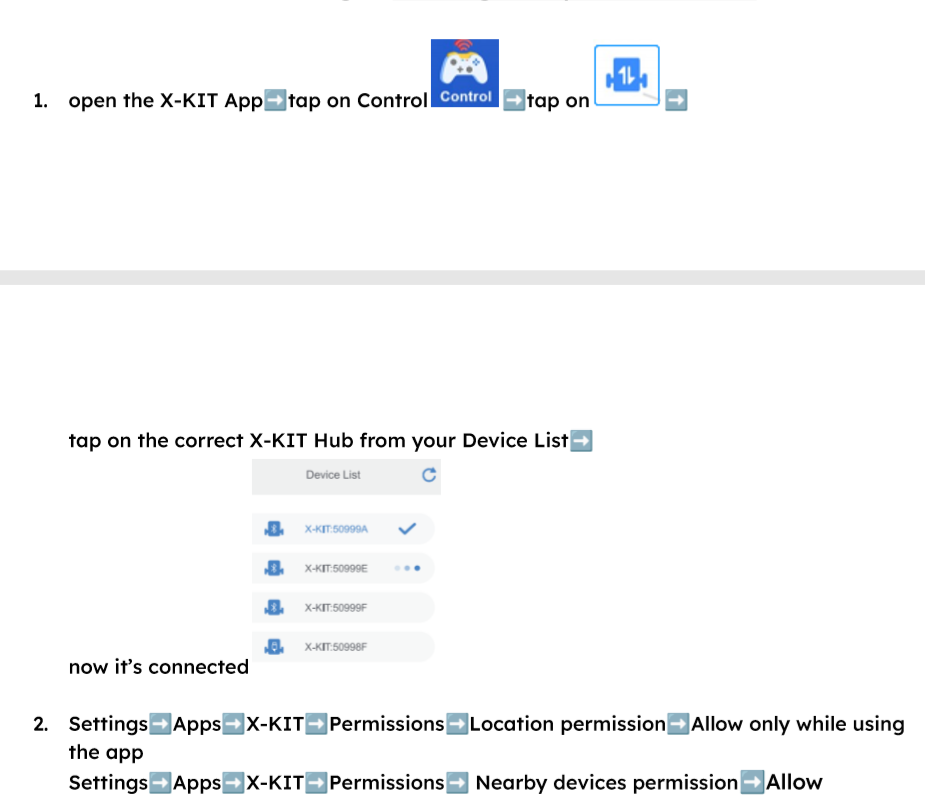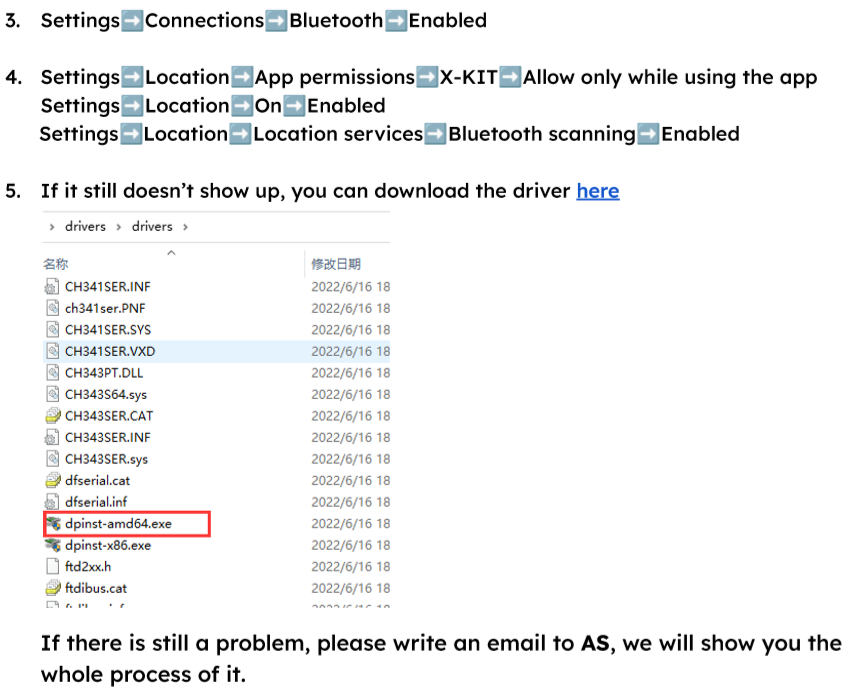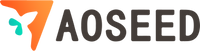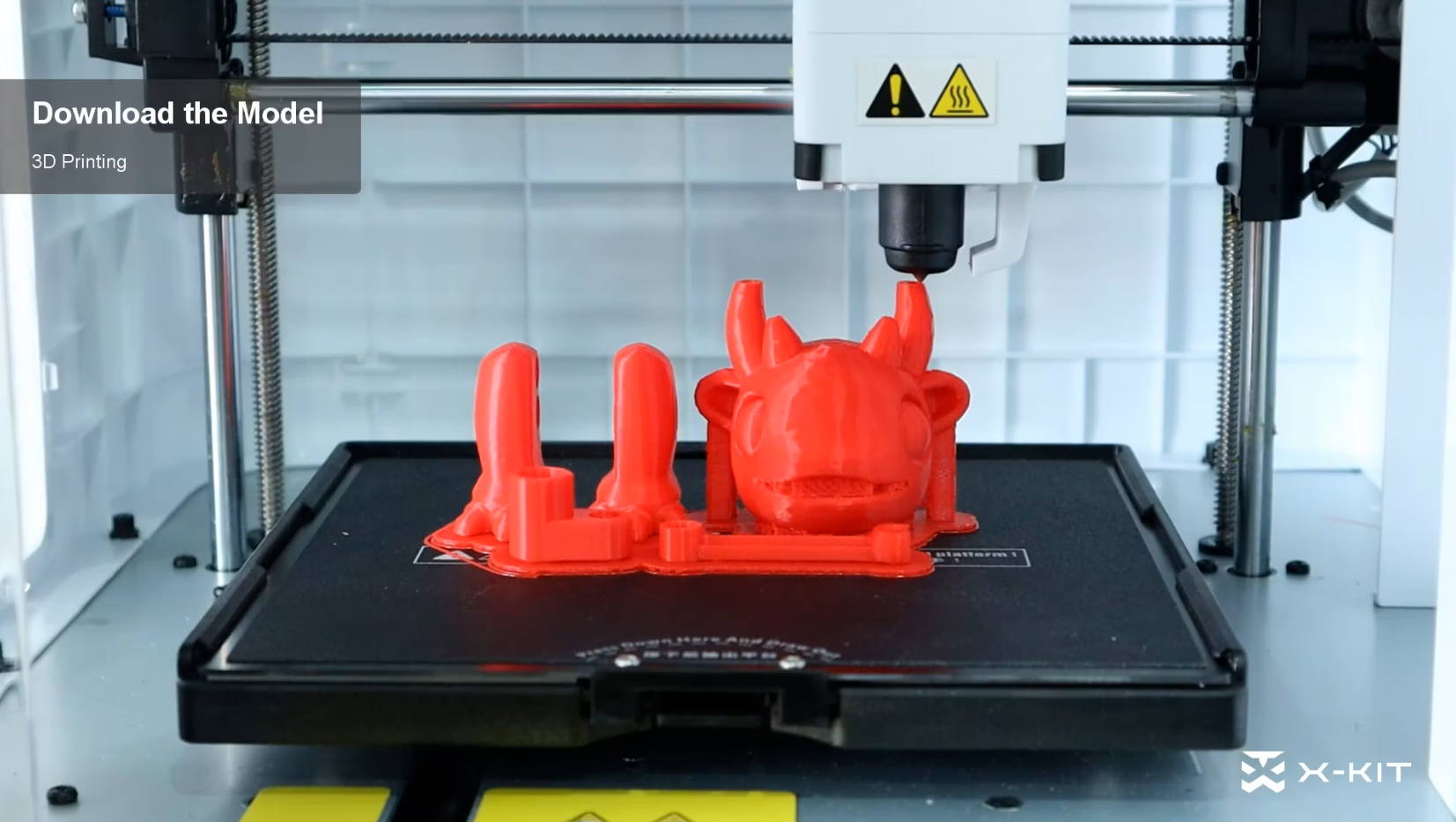X-KIT unlimited robot toy kit includes an X-KIT Hub, four servo-motors, one sensor, one buzzer, a range of tools and accessories, such as connectors, pliers, USB cable, as well as a Quick Guide to help you set up. It also includes a storage case to keep everything organized.

X-KIT User Guide

Resource

Manuals & Support

Resource
How-to Video
Frequently Asked Questions
1.What comes with X-KIT unlimited robot toy kit?
2.What kind of devices is X-KIT compatible with?
X-KIT is compatible with a variety of devices, including desktop computers, laptops, tablets, and smartphones. It is compatible with both iOS and Android operating systems, as well as with Windows System. This means you can use it with the device that works best for you, whether you're at home or on the go.
3.How should I start with X-KIT?
1. To get started with your X-KIT, you should download the latest version of X-KIT App first. It is available either in the Apple App Store/Google Play Store or here. 2. Then decompress the file after download and install it on the device you prefer to use. 3. The next step is to turn on the X-KIT Hub and connect it to your device. You can use bluetooth or USB cable based on the device you've chosen. 4. Now please open the X-KIT App or the software on your device, and start your creation.
More instructions could be found in our X-KIT User Manual.
4.How long can X-KIT be used on a full charge?
Without high intensity use, normally the X-KIT Hub can work for +/- 3 hours if it’s fully charged.
5.I was informed that X-KIT has a lithium battery, is there anything I should notice when I charge my X-KIT?
Yes, our X-KIT Hub has a built-in rechargeable lithium battery. To charge it, simply plug the USB cable into the one and the only charging port. For the first charge, you’d better keep the X-KIT Hub powered o.
6.How long does the X-KIT Hub need to get fully charged?
The charge time of the X-KIT Hub is about an hour. But to be noted, output for charging should not be higher than [5V 1.5A-2A].
7.What type of 3D printers is X-KIT compatible with?
X-KIT is designed to be compatible with a wide range of 3D printers, including our recently launched star product X-MAKER V4.0 3D printer with gamification App, and also those from popular manufacturers like Prusa and others.
8.What's the minimum print-bed size of a 3D printer to adapt to X-KIT?
A print area of 3.94x3.94 inch is good enough for up to 98% of the 3D model parts. The biggest part from the library currently is about 4.72 inch in its length, a very rare case though.
9.Will the database be expanded regularly so that it doesn’t get too stale?
Yes, of course. This is a part of our X-KIT project, absolutely. If you follow us on Facebook, you would know there are tons of ideas that we are trying to convert into new models, but it cannot be done overnight, we’ll try our best to make it.
10.Is X-KIT easy to use?
Very positive. X-KIT is designed for little kids to use and includes detailed instructions for every single part. It has a huge database of pre-designed models, which is the perfect auxiliary tool for little creators to get started with.
To get more insights of gameplays with our X-KIT, simply visit our Online Community to explore yourself.
11.Can I still use X-KIT without a 3D printer?
Sure, you can use it without a 3D printer. You can operate the X-KIT Hub and perform most of the modes quite well. However, the point of our X-KIT is to let more people get closer with the innovative high technology aka. 3D design and 3D printing, so that more and more of us can enjoy the power and strength. You can have a look at our recently launched star product X-MAKER V4.0.
X-KIT Troubleshooting
1.The X-KIT Hub keeps failing to be charged.
This could happen if the X-KIT Hub isn’t charged with correct instructions.
1. It’s better to keep the X-KIT Hub powered o when charging for the first time.
2. Plug in the USB cable into ONE and ONLY charging port of the Hub.
3. The three kinds of status are listed as in the picture:
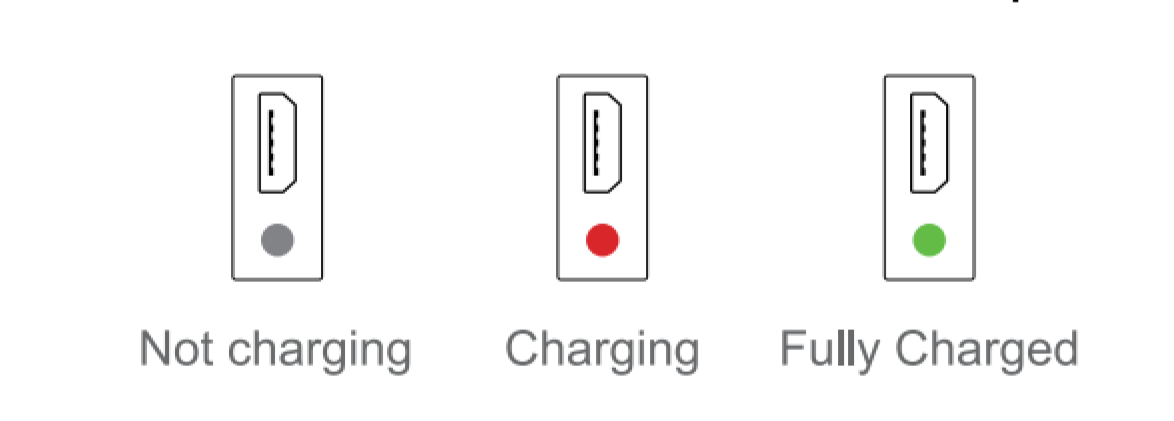
2.Unable to place individual parts onto my designed work under the “Design” module of the X-KIT App?
X-KIT is compatible with a variety of devices, including desktop computers, laptops, tablets, and smartphones. It is compatible with both iOS and Android operating systems, as well as with Windows System. This means you can use it with the device that works best for you, whether you're at home or on the go.To design something with the individual parts from the library, you must use connectors provided by the App. This also applies to physical model parts of assemblies. Therefore, please make sure that you choose the right connector before you drag it on your design work.
3.Unable to connect the X-KIT Hub to the device.
1. Make sure the location service of your device is switched to ON, if not, that could be the reason.
2. Make sure the authorization of the X-KIT App has been granted.
3. If both are done and still unconnected, please inform AS to run some tests.
4.Unable to find the X-KIT in the Device List on my device.
Demonstrate the troubleshooting on Samsung Galaxy Tab S7, SM-TB70